
Here are a few more things I have learned (the hard way) through our experience this past week. If you're new to Courtney-Gate, check out this post and this one, too.
I wrote a post a few days ago about a few things I've learned from this experience and entitled it Things I Learned From Courtney-Gate (Part One). Today's post is a continuation of that. I really don't want anything like this to happen to anybody else.
My little disclaimer: This is NOT legal advice. It's just a little window into what we've been through this past week, and I hope this post is helpful to others. If something like this happens to you, it is in your best interest to contact an attorney and law enforcement.
Precautions To Take On A Family Blog:
A lot of this is common sense, but sometimes (often?) there is a perception that: no one is really reading my blog besides my dear Aunt Sally, so why should I worry? Well, that's not necessarily true.
1) Manage How People Find You:
In the default settings on Blogger, people can click "next blog" and find your blog. You may be listed on your friend's blogroll. Someone may do an internet search on google and a keyword from your blog will put you in the search engine. Someone could search for the word twins, or triplets, or preemie, or really any word you use on your blog and find your blog.
To change your default search settings and how you come up in search engines, go to Settings. Stay on Basic. Scroll down.
For Add Your Blog to Listings?, select No. This will keep your blog from showing up on "Next Blog" in Blogger.
For Let Search Engines Find Your Blog?, select No. This will keep your blog from coming up in random search inquiries.
2) Location, Location, Location:
In Part One, I talked about not using your real name on your blog (especially your children's real names). The next thing I want to talk about is how revealing your photos are in terms of location.
I can't tell you how many blogs I've seen this past week where people post where their children go to school or the names of their daycare providers. Even when they don't post the name of the school, many times I will see a picture with a cute kid wearing a backpack standing right in front of the school with the school's name fully visible.
Don't show photos of the front of your house. Don't show photos of your children standing on your front porch with the house numbers behind them. Don't post photos where the street signs are visible (if those streets are in your neighborhood).
Don't post Google Earth photos of your backyard (one of my favorite bloggers does this!)
Don't allow anonymous comments on your blog and enable comment moderation. This wil help you know who is coming to your blog. If you're putting yourself out there on your blog, shouldn't your readers do the same?
Maybe this all sounds over the top to you. Maybe not. Nothing is fool-proof, of course. But these are easy things to do, and they might make a difference.
2) Post Images You Want Everyone To See:
There are some images too precious to put on the internet. If there are photos that would break your heart in two if they were stolen and used by someone else, don't put them online. Period.
3) Consider Taking Your Blog Private:
Blogger allows up to 100 people to be invited to read a private blog, and Wordpress allows you to password protect posts. This can be a great option if you just want to share photos with your family members and close friends.
To do this in Blogger, go to Settings, then to Permissions, then to Blog Readers. You can custom select who you want to see your blog from that tab.
What To Do When Someone Has Stolen Photos Of Your Child:
1) Get The Authorities Involved:
In our case, it was important that we contact law enforcement, since the photos were being used in a suspect manner. Not all cases are like this one, though. Contact the police and see if they will open a case and help you. If you are fearful for your child's safety, contact the FBI: Crimes Against Children division. It is better to be safe than sorry.
2) Gather Information:
Get screen captures of the site. See if you can figure out if there are others whose photos have been stolen. Make a note of the IP address. Do a little detective work on the offending blog. I was able to locate a few of the other people involved because there was information on the offending blog that traced back to them. Specifically, there were watermarks and there was also a long sidebar blogroll with links to family websites.
3) A Little Primer On Copyright Law:
I can't tell you how many people have said to me this past week, "my photos aren't copyrighted" because of x, y, or z.
Let me clue you in on a little secret of copyright law. Once you press "click" on your camera, your photos are YOURS. If you took the picture, you own it. It is protected by copyright law.
When you put a watermark on your photo, you are informing someone of something that is already true. It's like wearing a sign around your neck that says, "I ate peas for dinner." Whether you wear the sign around your neck or not, it won't change the fact that you ate peas for dinner. Weird analogy, I know... Just know that you don't have to "do" anything to have a right to your images.
When sharing your photos online, make sure when you upload them to Flikr or an outside source, that you select "All Rights Reserved" as your default sharing option. This way no one can claim that you have given them license to use the photos.
3) File A Notice Of Copyright Infringement:
All of the big blog hosting services have practices in place to report Copyright Infringement. You will want to file a DMCA Notice (cease and desist) letter with Blogger, or the site hosting the content. You can contact an attorney to do it for you. If you don't want to contact an attorney for whatever reason, it is pretty straightforward to do it yourself.
Blogger explains in detail how to file this notice. Once this is filed and you have shown that someone is infringing your copyright through their service, the infringing content will likely be removed.
Here is the link to file the notice with blogger: http://www.google.com/blogger_dmca.html#notification
Now, please know that you only want to do this if you have a legitimate claim. It goes without saying, don't file this notice to get back at someone or if you don't have a good faith reason. Filing a bogus DMCA notice can lead to some very bad repercussions. So, again, only do it if you are the copyright owner and your rights are being violated.
4) Strength In Numbers:
If you are able to safely locate some of the others whose photos have been stolen (if you feel safe doing that), then try contacting them and letting them know that someone is using their photos inappropriately. Many times, people don't even know that their photos have been stolen unless someone lets them know. That's how I found out at first...a wonderful person commented on my blog!
If you find any of the other people whose photos are stolen, advise them to take action. There is strength in numbers and being a little noisy helps.
**********
I hope this info has been helpful. As I said before, nothing is fool-proof. But I've definitely learned a lot from this and continue to learn more each day. Please feel free to pass this info onto others. I would love it if what I've been through this past week could be instructive to others.
The best way to push out the darkness is to let in the light.
xoxo,
Erika
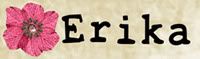

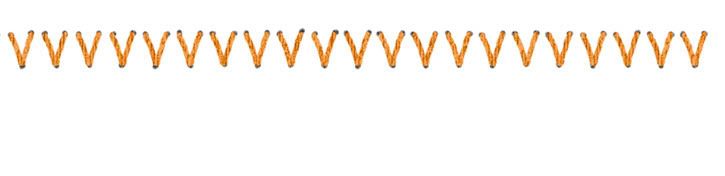










6 comments:
Nice post, Erika. Thanks for all that helpful information. Josh is always advising me about security, so I know he appreciates you sharing this info too.
Wow, Erika!! It's often enough for people just to get through something like this and make the changes so a great big thanks for putting this all together to share with us.
That is really great information. I just changed my settings.
Thanks!
I have been reading a lot of information the past few months, to help protect my images and family. Your post has been the most helpful so far. I am very sorry that this has happened to you, and it is one of my fears. Thank you for sharing your experience and knowledge. ~Becky
Erika, I do not know you but I got to your blog from Katherine Arnold Wolf's post about weirdos! And I am not going to lie...I'm feeling a little freaked out. I will be the first to admit I have been very carefree about my blog (exactly what you said about using fake names~ just thinking no one really reads it etc.) Thank you for being so transparent and sharing about this even though I can't imagine how scary it was for you. I have decided that it is time to do some changes on my blog. Especially since I now have my little one to think about. Thanks again!
Whitney
I found your blog through Heather Sphors. I find it scary that someone would not think twice to do things like this. I have to admit though, I knew nothing about securing things on my own blog. I think my sister and I are pretty much the only ones that read it, but I didnt know it could be found so easily. I too, need to go back, and change settings.. Thank you for sharing.
ps-your girls are beautiful! Look at those eyelashes!
Post a Comment