When the fake blog was shown to me, it made me ill. Physically ill. I think it may be one of those things that you have to see to really get the impact. It sounds weird when you hear about it, but everyone who actually saw the blog before it was taken down was sickened by it.
I don't want to say too much else about that part of it, because 1) I don't want to draw any more attention to the person who did this, and 2) for legal reasons.
Paprika's photos weren't the only ones used on the blog. There were photos of other children, as well. In the past week, we have found eachother (mostly through Facebook). We have been able to share information with eachother, which has been a great blessing.
I think it's best to move forward and talk about ways to prevent this from happening to others in the future.
Here are the lessons that I have learned this week that I'd like to pass on to each and every one of you!
1) Track who visits your blog:
The offending blog was found because a very wise woman kept great track of who visited her blog. She saw someone had come to her blog that seemed fishy, and she acted on that intuition. She was able to locate many of the parents whose children's photos had been stolen through some information she found on the offending blog. I am so grateful to her!
It turns out that tracking who visits your blog is rather easy. You can get a free tracker that you can install at one of these sites:
sitemeter
statcounter
You'd better believe, I use them both now.
2) Keep Your Real Name Off Your Blog
I will be the first to admit, I always thought it was really cheesy (maybe even paranoid?) when people used nicknames on their blog. I am not a cutesy person. But now, guess what...I'm using nicknames! At the very least, don't use your children's names.
When I started this blog way back when, I didn't know anyone who had a blog, and I never dreamed anyone besides me would read my blog. So I blogged using our real names. And after looking around online a bit the past few days, I realized I am so not alone in doing that!
If you have been blogging for awhile and you want to get your real names out of your blog, here is what you do (assuming you're in Blogger). I'm not a computer programmer by any stretch of the imagination, but here is what I did:
Go to your Settings Tab. Then stay on Basic. Then Click on Export Blog. The Save Your Blog to your computer. Then open it in either Notepad or Dreamweaver or something like that. Do a Find/Replace All on the words you want to change. Save it as a new version. Then go back to your blog. Delete all your old posts. Import your new version you saved. (You still have your original export in case you made a mistake).
Voila, your names have changed on your blog and you still have all your posts!
3) Watermark, Watermark, Watermark
I have to say, I have never been a big fan of watermarking photos. I have always thought it "ruined the image" and was unnecessary. For reasons I'll explain later, watermarking your photos is one of the best things you can do to protect your photos.
First, if your photos have a watermark on them, it will be much easier for someone to find you if they are stolen. Put your url on the watermark so if someone sees it, they can let you know.
Second, someone who might steal your photo otherwise will not want to take the time to crop out your watermark and will move onto an easier target (one who does not watermark).
I always thought making a watermark was difficult, but it's not. You will have to use Photoshop on your photos each time before you upload them to your blog, but I was already doing that anyway! There are many great online tutorials on how to make a watermark. One of these days when I get a spare sec I might make a tutorial myself. But for now, just use google and you will find lots of ways to waste a few hours and learn something new in the process!
You can also do an invisible watermark, which will not be visible on the image but will be embedded. For the purposes of deterring photo theft, and for letting others contact you should they see your photos on another site, a visible watermark is a good thing. Or, you can just do both!
4) Flikr/Photobucket
Upload your photos to Flikr (or a similar site like Photobucket) and make your settings private. That way when someone clicks on your photo, it doesn't open up big in the browser window. I was already uploading my photos to Flikr, but I have since increased my privacy settings.
Yes, uploading to Flikr takes an extra step. But once you get the hang of it, it's not too bad. You have to first upload to Flikr, and then you have to copy the html code into your blog (in the Edit HTML setting).
Here's how you do it:
After you have uploaded your photo to Flikr, click on it. Above the photo you will see a tab that says "All Sizes"- click on it. Scroll down to where is says "Copy and paste HTML into your webpage" and then copy/paste it into your blog post.
5) Add "No Right Click" To Your Blog
You can also disable the ability to "right click" on your blog. Of course, there are ways around it (as in ALL things). If you are using Flikr and have your settings set to private, this is one extra way to keep your photos from being easily stolen. Without uploading to Flikr first, this protection loses a bit of its effectiveness because a person can still click on your photo and have it open in a new window.
Here is how to disable "right click" saving on your blog:
Go to Customize> Layout> Page Elements and click "Add a Gadget" at the bottom of the page. You want to select HTML/JavaScript. Leave the title blank because the title will show up on your blog and we just want this to be invisible.
Type this code in the box ( Make sure you take out the X X in the code and put the name of your photography business):
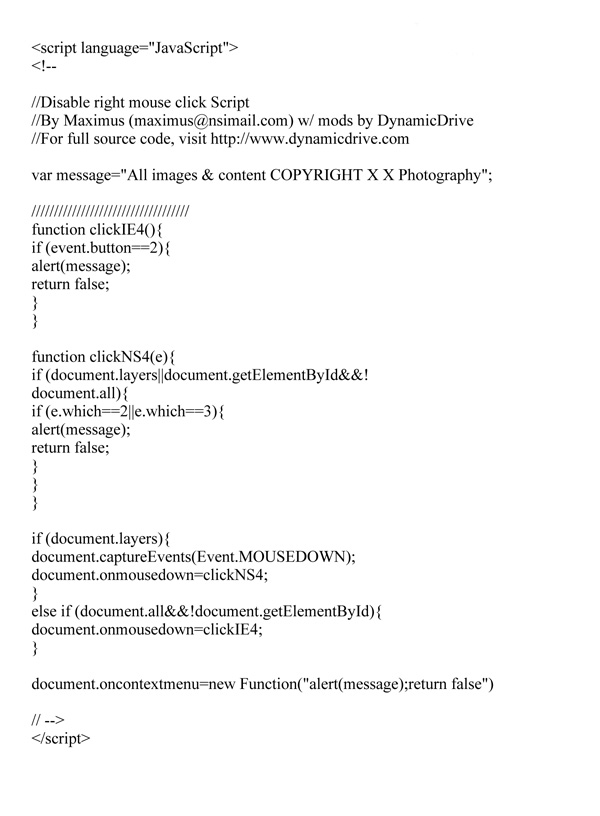
6) Go To Law School or Make Friends With Someone Who Has!
As I said earlier, if someone really wants your photos, there are always ways around it. The goal is to avoid being an easy target. Nothing is perfect.
One thing going to law school has given me is the ability to sue people for free. Of course, I would never abuse that ability! If there's one thing this past week has taught me, it's that if someone is targeting my family, you'd better believe I will do everything in my power to protect them! I think every mom feels that way.
I have more to say, but Ginger just woke up and mommyhood calls...so those thoughts will have to wait for another day. (And yes, I will explain how I came up with those nicknames...soon!!!)
xoxo,
Erika
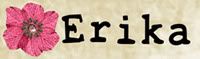

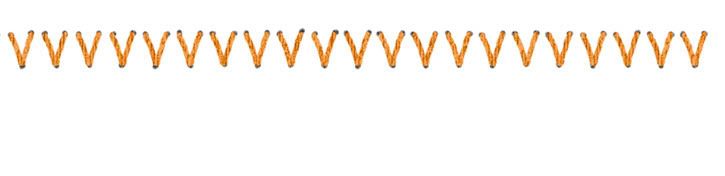










33 comments:
Interesting post. I've always used nicknames for my kids on my blog and for myself, even though that is probably easy to figure out! You've made me seriously think about watermarking though. We watermark all our photos in Rory's Garden, I guess I need to do that for my personal blog. Most importantly though I am glad you were able to see past this horrible incident. Whoever did that is obviously very sick. Really.
Hugs xxxx
I'm going to start nicknaming the kids as well...but I'm not sure if I'll go back and change everything....it might be from this point forth. I should also start watermarking but it seems like such a pita! :) Thanks for all your help Erika, I'm so sorry that this experience happened to you...I really hope they catch that girl...thanks again for helping all of us!
I am grandma to one of those children that had their picture stolen. It has been a very scary week and I am angry that someone would do that. I have since made my blog private. I just wanted to tell you that I am glad that you are persuing this crazy person. I hope that whoever this is, is caught and prosecuted. Thanks. I will stop by your blog occasionally to check on the progress so I hope that you keep all of us that have been affected by this informed. Thanks again for all that you are doing.
Thank you so much for this post! So many great tips!!
Thanks for the valuable information. I'm curious to know if Blogger worked with you and was supportive? I know other companies such as ebay will give a person a warning to take something down and if they don't then they remove it themselves. I've also heard of people being banned or put on a probationary use (of course there are ways around it). Do you know if Blogger has any of these policies?
Ugh - that SUCKS. I've always used a persona for my blogging -- mostly from law school days and about the ordeal of being a new lawyer. It can actually be fun when you blog about people and they love their pseudonym. I wish you the best of luck in your continued writing adventures!
Tried to copy the html code but...it's right click disabled :)
could you email it to me or something. i could try to type it out but I know one typo means the whole thing doesn't work.
I just found your blog yesterday through another blog. I have never had a lot of people visit my blog so I never thought much about all this stuff. Thanks for all the info. I'm so sorry this happened to you.
Thanks for posting this good information. I may have to do some changes on my blog.
Thank you! I had a problem similar to this on Flickr where my daughter's photos ended up on a bunch of user accounts in Orkut. I locked up my photos on Flickr but didn't think about it with my blog.
I have disabled right click function on my blog now and will start watermarking my photos. Thank you again.
would you post that code in the comments so I can copy and paste it :) Love Ginger :) You are a strong woman and glad that this loony bird has not taken any wind out of your step!
Nicolle
I am so sorry to hear that this happened to you! I am new to blogging and a Mommy as well, and I am learning from your experience! I am following your steps to protect my girls' pictures from being taken off my site. Thank you so much for sharing this information!! I love your blog!! Your weight loss is very inspiring (I am working on the same thing)! :-) Thanks again!
I can't copy and paste the right click thing! HA! You've got yours protected. Is there anyway I can get that without typing it all out?
thank you for posting the code!
Is there anyway you can send me that code to put in my blog to disable right click? I don't want to type that all out, lol. Thanks!
Erika - I am so glad you are continuing to blog and post about this. About a year ago, I had the exact same thing happen. Some woman took about 60 of my girls' newborn pictures, and she was pretending like they were her own children on her MySpace page. She even stole pictures with my dog in them. Like you, I am an attorney and thankfully had some resources available to me to try and get some information. But, I was very frightened for my children's safety because I had also been using our real names on my nothing little mommy blog that was intended for just family. As with you, the names of my children are not all that common, and I was concerned that this clearly crazy person could actually locate my children if she really wanted to. I ended up making my blog private and just not blogging anymore because I work full time, but I am so glad that you will be continuing to share your beautiful family with us - we would have missed hearing about those gorgeous girls.
Tiffany (The Phoenix from FF and MOMs board)
I still can't believe someone would do this... What would be the point? There are some sick people out there.
Thanks for sharing the tips - I didn't even know you could export a blog! I always had this fear of the site crashing and me losing everything!
Thank you for the tips. I'll start implenting them ASAP! It's a icky lesson I guess we all need to keep in mind, if we are going to conitnue to blog.
Thanks again.
Thanks guys!!!
For some reason, the blog post would not let me write the html code to disable right click- so that's why I had to save it as a photo and upload it.
But then I figured I could post it here in the comments. Again, I tried- but it won't work!!!!
Ack! When I try to type it, it says: "Your HTML cannot be accepted: PHP, ASP, and other server-side scripting is not allowed."
SO frustrating. So, for now try typing it out- or you can perhaps find the code on Google.
xoxo,
Erika
Thank you SO much for posting all this...I'm implementing it on my blog as quickly as I can!
Oh, and here's the site to copy the code from!
http://www.dynamicdrive.com/dynamicindex9/noright.htm
Oh my goodness! I am so sorry that happened to your family! I have tried to comment a few times but the commenting system keeps kicking me out. LOL Thank you for this valuable information. This is scary stuff. I probably would have puked if this happened to me. I am so shocked that this other lady even found you and told you about your pictures. What a blessing! But, you are now keeping others safe with your experience. Thank you again.
Oh, and I have lost weight! Woo Hoo!
What wonderful tips, thank you! I will be back later actually to work on disabling the right click.
Im so sorry you are going thru this as well. *hugs*
Great tips!! Thank you so much. I am leaning towards nicknames too but I just can not think of any good ones... grrr..
Awesome tips! I'm following now so I can come back to them. I use my full name on my blog, yikes! I'm so sorry you are having to deal with this.
Erika,
Thanks for this great information. I always thought I was crazy to check my Sitemeter so much, because I was sure no one was going to read our little ol' blog. Now I'm SO glad that I am so paranoid! I have it on my new blog and have been checking it everyday. These other tips are great, too!
:)
Kelly
All I have to say is THANK YOU!
Wow, Erika! Thanks so much for sharing all this. So much to consider!!
I have another one that I will email you...
Great tips! I hope this doesn't happen to you again.
Thank you for posting this!! It is great information! It is so sad that there are so many scary people out there
What a terrible experience for you all. I have also always used StatCounter to track where my readers are coming from and going to, I am so glad I have done so now.
Ok so this was a big eye opener for me. Before my son was born i posted pictures of his nursery, later a friend found all of my sons nursery pictures posted to a womans blog saying that it was her baby's nursery. People are weird!!
Is there anyway you could email me the code so i don't have to copy it all? I just set up the static tracker, so thank you! I also use real names on our blog, clearly time to make a change!
Thanks!
Geri
tinyulr.com/thewardfam
geridatus@yahoo.com
I tried to type all of that out for the "right click disable" and after a few mins of typing it all out...it didn't work! LOL
Are there any other ways?! Or maybe a link that shows how to do it?!
Thanks so much!
Post a Comment