
Paprika started summer school this week. It's a Pre-K program at her same co-op preschool she's been attending for a year. So far, it's going really well. There are only about 10 kids in the class, so that helps!
At home, she has discovered Starfall and Nick Jr. Boost games. She is a computer nut, and loves video games (just like her daddy!)
Starfall is a free, learn to read program available online. It focuses on phonics, and she loves it.
We tried out Ticket to Read, which is another Phonics-based reading program. You can get a free 14 day trial on their website. I had heard really great things about it, but Paprika did not like it at all. I sat with her while she was playing it, and have to admit, it was a lot like watching paint dry. Super repetitive, not very challenging, and the buttons were unresponsive (so she would get the answer right but the game would register the answer as wrong). Thumbs down.
Our library has video games (which is how Paprika got introduced to video games in the first place). One day the library closed early, and Paprika didn't get to use the computer...so we found the same games they have at the library at the Nick Jr. games website for free. Those games are like crack to Paprika, and she loves them...but I didn't really feel like there was anything educational about them.
So, I checked out the educational sister site to Nick Jr. Games, which is Nick Jr. Boost. All the games on Boost are educational- they have math games, reading, art, patterns, and Spanish games. You can get a free trial for a week...but it works out costing more in the long run if you use their free trial (tricky, tricky). I bought the 3 month plan for $21, which I figured was the least risky option, since if Paprika didn't like it, I was just out $20.
She does love Boost, but the thing I don't really love about it is that she can navigate the site so easily. So, when she plays the Boost games, she just focuses on what is easy for her...Art and pattern relationships. She never does the Math games, for example...and if I set them up for her, she can change back to what is easy for her within seconds of me leaving the computer. They also have videos kids can watch, so it's easy for her to switch to the videos instead of doing the learning games...and I am not a fan of that, either!
The plus side of Boost is that it has different levels- from Kindergarten to grade 2...so you can tailor the difficulty of the problems your child is presented with.
So far, I think my favorite program is Starfall. I really like the pace of it, and I love that Paprika loves it, too. It's not commercial- so your child isn't being hit over the head with Dora or Diego. I am still not a huge fan of video games, but overall, Starfall seems to be the most innocuous of all the programs I've seen online.
I have thought of ordering some learning games for her- but am not sure where to start with that. I was this close to getting Hooked on Phonics and Hooked on Spanish, but haven't taken the plunge.
Anyone have suggestions for fun, educational video games or software? I am all ears!
xoxo,
Erika
P.S. I know young kids playing video games is controversial. We got rid of our television years ago and we're very responsible about what and how much media our kids encounter on a daily basis. Paprika really responds to computer-based learning...much more so than other kinds of learning. We are just trying to find a way to connect with her and help her learn all that she can in the ways that she enjoys most. So this is just one avenue of many we are pursuing (and no, she does not just sit in front of a computer screen all day). I just had to get that out there! Whew!


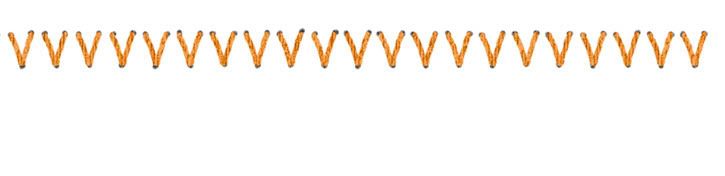










4 comments:
One site I use with students is abcya.com . It is broken up by grade levels with lots of fun educational activities. I also use Starfall. Another program I don't know if you can buy for individual use is Razkids which is a reading program. There is a math site called mathisfun.com that some of my students like. Also check out the Scholastic websites. I would just search around because there is a lot of good free tools. Technology is a great tool for bring learning alive and differentiating learning/
Both of my girls love the computer. They also like the PBS Kids site for games.
My girls also LOVE Starfall. It is so great. They also like Reading Eggs. We haven't tried Ticket to Read, so I don't know how it'll compare. It might not work either. She would probably like Brain Pop, Jr. It is a lot of fun educational snippets. It is another hit in our home.
I'm going to have to check those out! Right now, I only have my laptop given to me by my work, and I'm terrified someone will spill on it!! But, I think my son might do well with these things too. Guess we'll see! We actually haven't ventured too much into electronic stuff at all with the kids, and we have a reluctant reader, so maybe it will help.
Post a Comment